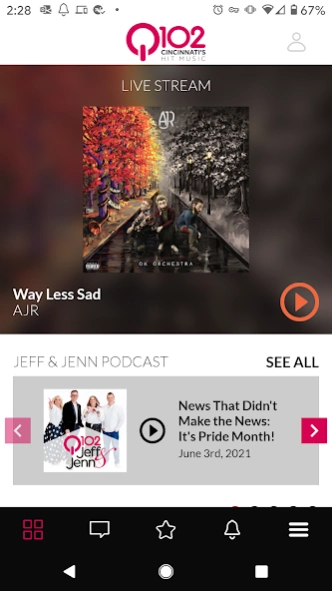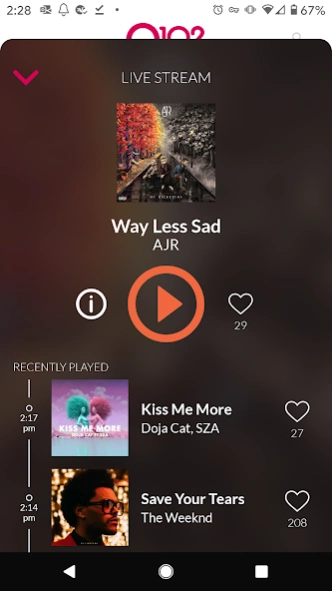Q102 WKRQ 3.2.8
Continue to app
Free Version
Publisher Description
Q102 WKRQ - Download the free Q102 WKRQ (101.9 FM) app and enjoy whenever, wherever!
Download the free Q102 app and enjoy your favorite radio station whenever, wherever!
Q102, WKRQ (101.9 FM), is the leader in defining contemporary music in Cincinnati, Ohio. Q102 keeps it fresh by playing today’s hit music, and the award-winning air staff keeps it fun! Wake up with the Jeff & Jenn Morning Show—home of Second Date Update™.
Register and log in for the chance to win amazing prizes while you listen. The more you listen, the more you can win! Your profile that you use to listen on our website is the same as your profile in the app, which means your time spent will be logged no matter how you choose to listen.
Get access to exclusive Q102 content like Second Date Update UNCENSORED! Stay up-to-date with all the latest Hollywood and music news, as well as what’s happening in the local community. Get connected to the newest tunes from your favorite artists!
Cincinnati’s Hit Music is just a tap away with this fun, interactive app!
Q102 WKRQ App Features:
- Listen live
- Listen to Q102 podcasts
- Watch videos from the station
- Log-in/Registration
- Personalized profile
- Get notifications about concerts, deals, entertainment news and more
- Listener rewards, including listening time rewards, promo code rewards, location check-in rewards and so much more
- Listener feedback—send the station text, audio, photos or video
- Artist bios and photo galleries
- Alarm clock
The Q102 app supports Android Auto!
* This app is not intended for users located within the European Economic Area.
About Q102 WKRQ
Q102 WKRQ is a free app for Android published in the Audio File Players list of apps, part of Audio & Multimedia.
The company that develops Q102 WKRQ is Hubbard Radio. The latest version released by its developer is 3.2.8.
To install Q102 WKRQ on your Android device, just click the green Continue To App button above to start the installation process. The app is listed on our website since 2024-02-28 and was downloaded 6 times. We have already checked if the download link is safe, however for your own protection we recommend that you scan the downloaded app with your antivirus. Your antivirus may detect the Q102 WKRQ as malware as malware if the download link to com.jacapps.wkrqfm is broken.
How to install Q102 WKRQ on your Android device:
- Click on the Continue To App button on our website. This will redirect you to Google Play.
- Once the Q102 WKRQ is shown in the Google Play listing of your Android device, you can start its download and installation. Tap on the Install button located below the search bar and to the right of the app icon.
- A pop-up window with the permissions required by Q102 WKRQ will be shown. Click on Accept to continue the process.
- Q102 WKRQ will be downloaded onto your device, displaying a progress. Once the download completes, the installation will start and you'll get a notification after the installation is finished.